-
Our Agency
- About Us
- Calendars
- Contact Us
-
Directions
- ACCESS
- ACES at Chase
- ACES International Preschool and Childcare Center
- ACES Transportation Services
- Center for Autism Spectrum and Developmental Disorders
- Central Office
- Educational Center for the Arts
- Educational Technology
- Little Theatre on Lincoln Street
- Mill Road School
- Network Services
- Staff Development / Administration
- Village School
- Whitney High School North
- Wintergreen Interdistrict Magnet School
- Human Capital Development
- Education Foundation
- News / Press
- Publications
- Request for Proposals
- Employment
- Events & Workshops
- Referrals
-
Schools & Programs
-
Special Education Schools
- Center for Autism Spectrum and Developmental Disorders
- Mead Elementary School
- Mill Road School
- Village School
- Whitney Academy EXPLORE & CREATE
- Whitney High School North
-
Magnet Schools
-
ACES at Chase
- About Us
- ACES at Chase: History & Origins
- Admissions
-
Student and Family Portal
- Breakfast and Lunch Menus
- Cancellations, Delays, and Early Dismissal
- Community Health Center
- Dress Guidelines
- Family Teacher Organization (FTO)
- Health Office
- Principal's Corner
- Monitoring Grades: PowerSchool Parent Portal
- Quick Links
- Student Handbook
- Summer Reading and Math
- Technology & Digital Citizenship
- Virtual Suggestion Box
- Document Library
- Contact Us
- Back to ACES
- Educational Center for the Arts
- Wintergreen Interdistrict Magnet School
-
ACES at Chase
- Alternative Education
- ACES Early Head Start
- ACES International
-
ACES International Preschool and Childcare Center
- About Us
- ACES International Preschool and Childcare Center Donations
- Admission Interest
- Meet the Staff - Newtown Center
- Meet the Staff - Woodbury Center
- Calendar
- Contact Us - Newtown Center
- Contact Us - Woodbury Center
- Family Portal
- Enroll Now: ACES International Preschool and Childcare Center Newtown Location
- Back to ACES
- ACES Open Choice
- Family and Community Engagement
- Magnet School Parent Choice
- School-Based Services
-
Special Education Schools
-
Services
- ACCESS Adult Vocational Services
- ACES Insurance Collaborative
- ACES UP Renewable Energy Solutions
- Alternate Routes to Certification
- Business Partnership Opportunities
- Center for Safe Schools
- Clinical Services
- Educational Technology
- Facility Rental
- Fingerprinting
- International Programming
- Marketing and Communications Services
- Network Services
- Professional Learning
- Regional Education Councils
- Regional Special Education Transportation
- Speech and Language Services
- Transportation
- World Language Services
- Find
To gain access to the online modules, submit the form below. You will receive an email with the Schoology access codes.
A Schoology account is required to view the online modules. You can log in or sign up for a free Schoology account at www.schoology.com (sign up as an Instructor). Once in Schoology:
- Select the Courses menu at the top of the page
- Select My Courses
- Select Join a Course
- Use the access code to view each module. You must join each module individually.
INSTRUCTIONS FOR ACCESSING THE MODULES
Once you submit the form, you will be taken directly to Schoology. Check your email for the access codes.